I am aware that several people who read this blog and my newsletter are running rather ancient computers. Many feel there is no need to upgrade, don’t have the cash to upgrade or don’t want the hassle of learning a new operating system. The ongoing cyberattack shows that this may be unwise, particularly if you are using Windows XP, and many people still are.
To the best of my recollection, this is my first article on computer viruses nearly 30 years (more on that below). Computers are better protected than then. But the threat is greater than ever.
The National Cyber Security Centre has been providing advice over the weekend on tackling the ransomware attack. WannaCry seems to be targeting Windows XP. This has a security vulnerability, allegedly kept secret by the American National Security Agency so that it could eavesdrop on computer users.
If you are running XP, now could be time to upgrade to Windows 10 – XP is no longer supported by Microsoft. But if you or your computer can’t cope with that, you should take the following steps to protect your machine:
- Run Windows Update.
- Make sure your antivirus product is up to date and run a scan. If you don’t have one then install one of the free trial versions from a vendor such as AVG, Norton or McAfee, or buy a full copy.
- If you have not done so before, this is a good time to think about backing up important data. You can’t be held to ransom and you can recover more easily if you’ve got a copy of the data somewhere else. Google Drive gives 15Mb of free storage on the cloud. Microsoft Office comes with One Drive but that may not run on XP. Many other cloud packages are available, often coming free with other software. Alternatively, you can back up your files onto a DVD or memory stick.

Whatever version of Windows you are running you should ensure that you have updates turned on and that you have antivirus software running. Windows 10 comes with its own antivirus software, Windows Defender.
Apple computers and android tablets are not affected by WannaCry.
This problem of computer viruses is not new. Almost 30 years ago, I wrote an article for Computer Guardian which was published under the title “The bug in the machine”.
 In those days, the Internet was only an emerging concept and our computers ran on separate networks stitched together through gateways. Sir Tim Berners-Lee had yet to write html – that’s what browsers use to display web pages – or get his knighthood. Getting email from one side of the world to another was an adventure, and often a failure.
In those days, the Internet was only an emerging concept and our computers ran on separate networks stitched together through gateways. Sir Tim Berners-Lee had yet to write html – that’s what browsers use to display web pages – or get his knighthood. Getting email from one side of the world to another was an adventure, and often a failure.
Despite this, viruses were already doing the rounds. Some were jokes. A virus that portrayed a Christmas tree on the screen – quite a novelty in those days – forced networks to shut down for days. Others were malicious, written by disgruntled employees.
Thirty years on, we have antivirus software and much more security. But we still seem to be as vulnerable as ever to cyberattacks. That’s partly because modern computers, which are so much easier to use, have lulled us into a false sense of security. Another factor is that personal and professional users don’t see upgrading their hardware and software as a priority. That’s dangerous as criminally inclined hackers, and government security agencies, have become adept at exploiting the weaknesses in software.

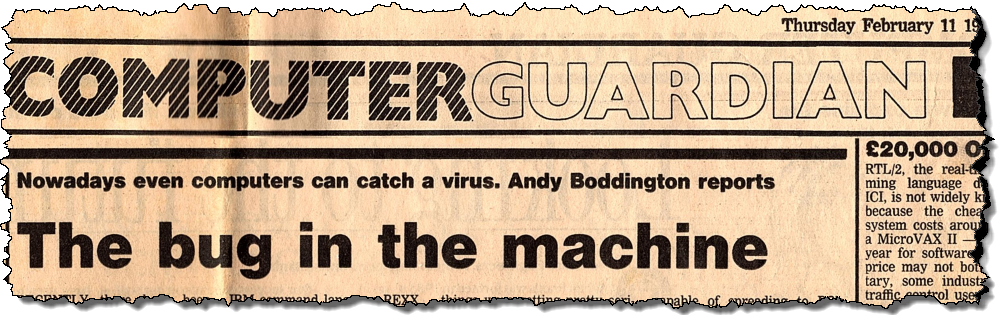
Thanks for the info. I use Windows 7 . This is ‘out of date’ in 2020. People should look to research what is available to upgrade ie Apple Mac, Windows 10 etc. For the professionals etc, to not bother updating is an added cost when it comes to what is happening, a false economy.
Linux software is entirely free, easy to use and impervious to malware. Before spending money on upgrades consider switching to Ubuntu and never pay for a computer upgrade – ever. Also you can buy your next computer without Windows installed and save about £100.
1. Back up all your files to a hard drive or memory stick.
2. Create a bootable 2GB usb drive.
3. Download the Ubuntu ISO image (use 16.04 LTS) from the internet and transfer this to the usb drive.
4. Amend the boot sequence of your computer to boot from the usb drive.
5. Follow the instructions including configuration of your email client if you use one.
6. Copy your files into the newly created home/documents file.
7. All this will take no more than 2 hours even with a slow internet connection.